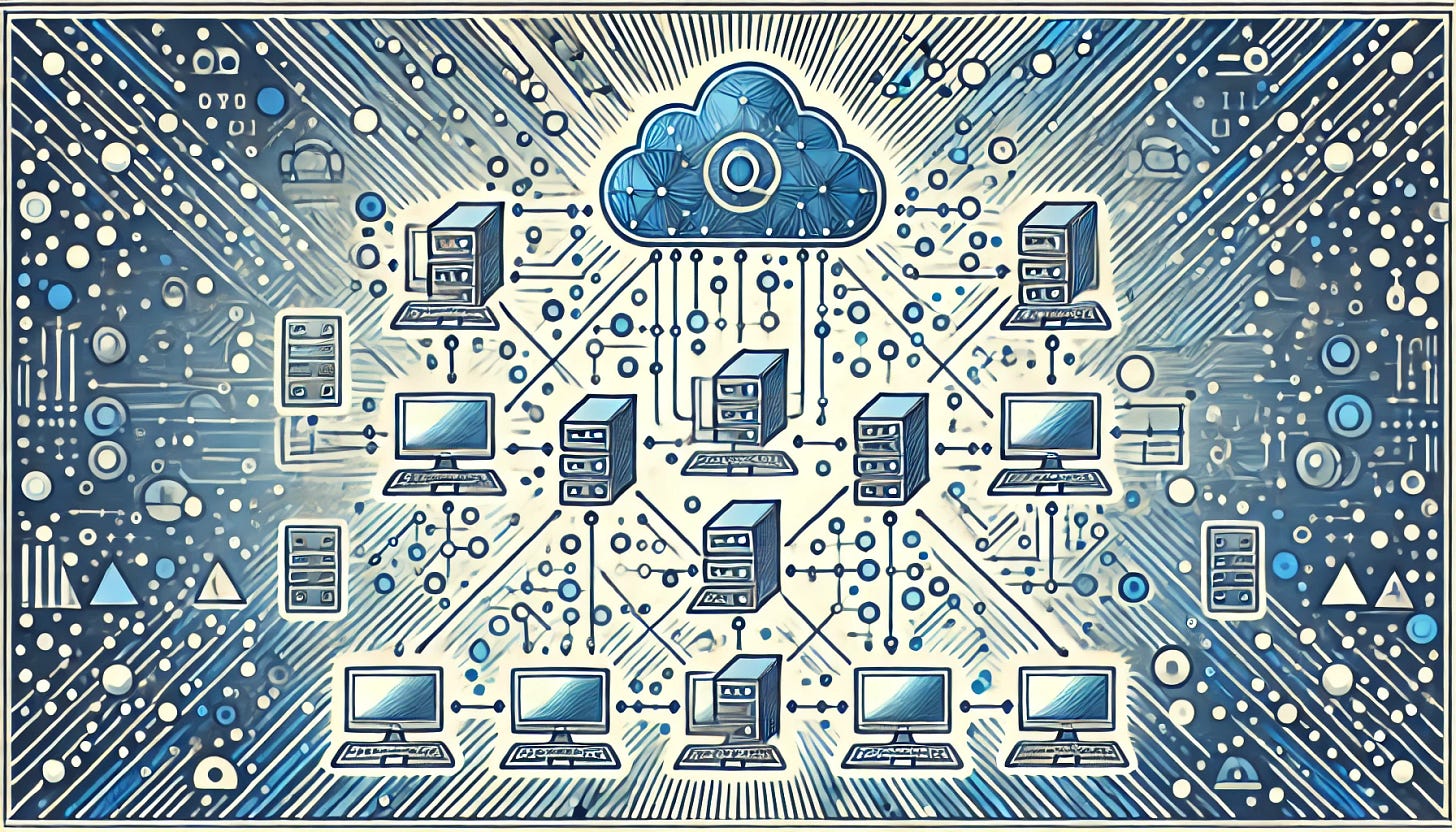What is a residential proxy?
Why residential proxies are key for web scraping operations
What is a Residential Proxy?
Residential proxies are proxy servers that route your internet traffic through real IP addresses assigned by Internet Service Providers (ISPs) to homeowners. In practical terms, a residential proxy acts as an intermediary: when you make a web request, it is forwarded through an IP address belonging to a regular user’s household. This makes your request appear to come from a legitimate residential internet connection, effectively masking your true IP address.
Unlike proxies that use data center IPs, residential proxies leverage the IP space of real consumers, which gives them a high level of authenticity on the web. In this article, we’ll see some technical details of residential proxies, compare them with other proxy types, explore common use cases, and discuss how websites and cybersecurity tools detect proxy traffic.
How Residential Proxies Work
A residential proxy is essentially a node in a network that uses an IP address provided by an ISP to a home user (a residential IP). When you configure a residential proxy, your web traffic is intercepted by a proxy server and then sent to the target website using a residential IP address, so the request looks like it’s coming from a regular home user.
Residential proxy networks often consist of peer-to-peer (P2P) networks like Packetstream or ProxyRack or can be built by proxy providers’ infrastructure with access to many residential IPs worldwide. In many cases, individuals opt-in their devices or internet connections to a proxy network (sometimes in exchange for compensation or app benefits), and these devices become exit nodes for the proxy service.
Static vs. Rotating Residential Proxies
Residential proxies come in two main flavors – static and rotating. A static residential proxy (sometimes called an ISP proxy or sticky IP) provides one residential IP address that remains the same unless you manually change it. This is useful when you need a consistent identity (for example, managing a social media account over time) because you appear to be the same user on each connection. In this case, your real IP stays hidden behind a single residential IP for an extended session. On the other hand, a rotating residential proxy automatically switches IP addresses periodically or on each request. Each time you connect (or at set intervals), the proxy network assigns a new residential IP from its pool. This rotation provides a high level of anonymity and makes it very hard for target sites to recognize repeated requests as coming from the same client. Rotating residential proxies are “highly secure and difficult for websites to detect,” but because of their sophistication and underlying infrastructure, they are among the priciest proxy options.
Residential Proxies vs. Datacenter, ISP, and Mobile Proxies
Not all proxies are created equal. The key factors differentiating residential proxies from other types (like datacenter, ISP, and mobile proxies) are anonymity, speed, reliability, and cost. Here’s a comparison of how residential proxies stack up against these other proxy categories on those fronts
Datacenter Proxies
Datacenter proxies use IPs provided by cloud or hosting companies rather than ISPs. They are generally the fastest and cheapest proxy type. Because they run on powerful servers with high-bandwidth connections, they offer very high speed and near-100% uptime (data center servers “never sleep,” providing ~99% uptime)
However, their anonymity is low – datacenter IP ranges are well-known and easily identified by websites’ anti-bot systems. In fact, datacenter proxies present an immediate red flag to many servers with basic proxy detection since their IPs often appear in consecutive blocks owned by hosting companies.
This means they are more likely to get blocked or challenged on sophisticated sites. Datacenter proxies are ideal if raw speed and volume are your priority and the targets have only mild anti-scraping measures, but they carry a higher risk of being banned. On the upside, they are extremely affordable – among the cheapest proxy options available.
Residential Proxies
Residential proxies provide high anonymity and legitimacy since their IPs come from real ISP subscribers. Websites find it much harder to detect or ban residential IPs because these addresses look like ordinary users browsing from home. This means residential proxies excel at evading geo-blocks, CAPTCHAs, and IP bans, making them a go-to choice for heavy web scraping and accessing protected content.
The trade-offs are in speed and reliability. Residential proxies often route through consumer-grade connections, so they can be slower than datacenter proxies and occasionally less stable if the peer device has inconsistent connectivity.
Many residential proxy networks mitigate this by having large pools — if one node is slow or goes offline, the request can retry through another — but latency can be higher due to the extra “hops” in the network path
. In terms of reliability, residential IPs are generally stable for normal use, but if you’re using rotating proxies, your IP may change frequently, which could interrupt long sessions (you can often configure sticky sessions for several minutes to manage this). Cost is a notable downside: because residential IPs are harder to obtain and maintain (providers often compensate the ISP subscribers or invest in infrastructure), they are more expensive than datacenter IPs.
Typically, residential proxy services charge per gigabyte of bandwidth or higher monthly fees – costs that are justified by their effectiveness on challenging targets. In short, residential proxies = are very stealthy, have decent performance, and have higher costs.
ISP Proxies (Static Residential)
ISP proxies (also known as static residential proxies) attempt to blend the benefits of datacenter and residential proxies. These are IP addresses that belong to ISPs (so they are recognized as residential) but are hosted on servers in data centers (not on end-user devices).
Because they are hosted on stable servers, ISP proxies offer high speed and reliability, comparable to pure datacenter proxies – they’re fast, with excellent uptime, and not dependent on a home user’s router or device being online. At the same time, their IPs have the clean reputation of ISP-assigned addresses, so they tend to be harder to detect than ordinary datacenter IPs.
This makes ISP proxies popular for scenarios like logging into accounts (where you need one IP per account) or purchasing limited-edition items, where you want the same IP address consistently but still appear residential. However, ISP proxies have some limitations. They often come in organized subnets (blocks of IPs) obtained from smaller regional ISPs, and they have lower diversity. If a website detects abuse from one IP, it might ban the whole subnet, affecting all those proxy IPs.
Also, IP databases sometimes mistakenly label these smaller ISP ranges as hosting if they observe a lot of traffic from a data center, which can negate some anonymity benefits.
In terms of cost, ISP proxies are usually sold as static IPs (with unlimited bandwidth) at a higher price per IP than rotating residential proxies. They can be more expensive overall if you need many IPs, but you won’t incur per-GB charges.
In summary, ISP proxies = are fast and stable like datacenter IPs, with a more legit appearance, but can be pricey and somewhat less distributed.
Mobile Proxies
Mobile proxies route traffic through mobile network IPs assigned by cellular carriers (AT&T, Verizon, Vodafone, etc.). They are often considered the most anonymous type of proxy. Due to carrier-grade NAT, hundreds of real mobile users might share a single IPv4 address, so any given mobile IP has a considerable mix of genuine user activity.
Websites are highly reluctant to blanket-ban a mobile IP range – doing so could block a large swath of legitimate users. Therefore, traffic coming from mobile proxies tends to fly under the radar and rarely gets blocked or flagged.
This high anonymity makes mobile proxies excellent for delicate tasks (like managing social media accounts or scraping sites with aggressive anti-bot measures). On the downside, speed is typically lower: mobile internet (3G/4G/5G) has higher latency and often slower throughput than wired broadband, so requests through mobile proxies can be slower to complete.
Reliability can also be an issue because mobile IPs change frequently – carriers rotate IP assignments, or users move between cell towers, meaning the proxy’s IP might switch often. Providers usually implement rotation, but if you need a long session with one IP, mobile proxies might be tricky. Mobile proxies also often have more limited bandwidth and higher costs. In fact, they are usually the most expensive proxies due to their scarcity and telecom costs.
They are commonly charged per GB at a premium rate or via monthly plans that are significantly pricier than equivalent data center services.
In summary, mobile proxies are extremely hard to detect but slower and very expensive.
In essence, residential proxies balance the raw performance of datacenter IPs and the extreme trustworthiness of mobile IPs. They offer a high level of anonymity and a wide geographic distribution at the cost of some speed and a higher price point.
The choice between these proxy types often comes down to your specific needs: if you require sheer speed and don’t face advanced blocking, datacenter proxies might suffice; if you need to appear as a “real user” at all costs, residential or mobile proxies are the better fit; and if you want something in between, ISP proxies can provide a mix of stability and anonymity.
Residential proxy deals
Thanks to The Web Scraping Club partners, we can offer you the best deals around for residential proxies. Have a look!
Smartproxy
Smartproxy is currently running a 40% off promo on our residential proxies using the code RESI40.
Oxylabs
Limited Offer from Oxylabs: 50% Off Residential Proxies
Massive
Massive Offers 50% off on any plan of their unmatched Residential proxy network with Massive50off coupon code.
Bright Data
First deposit matched for free up to $500 for all products except Datasets and 50% off on Residential Proxies for 6 months (PAYG+all plans)
Geonode
Get 25% discount on any first purchase with the code WSC25
Detection Tools and Methods for Proxy Traffic
Websites and security companies are continuously improving their ability to detect proxy and VPN traffic, including distinguishing between residential and data center IP addresses. Here are some of the common tools and methods for determining whether an IP address is coming from a proxy network.
IP Address Databases and ASN Checks
One of the simplest indicators of a proxy is the IP’s ownership and network type. Every IP address is associated with an Autonomous System Number (ASN) and has registration details that often indicate whether it belongs to an ISP (residential/mobile) or a data center. Websites can query databases to check an IP’s ISP or ASN and see if it matches known hosting providers or proxy services.
For example, if a login attempt comes from an IP whose ASN is Amazon AWS or Oracle Cloud, a site might flag it as a likely proxy/VPN connection (or at least treat it with higher suspicion).
There are professional lookup services and APIs (like MaxMind, IP2Location, etc.) that return fields like “ISP name” or “usage type” (e.g., Residential, Mobile, Hosting, Proxy) for a given IP. Known proxy/VPN databases are also widely used – services such as IP2Proxy and IPQualityScore maintain updated lists of IPs associated with proxies, VPN servers, Tor exit nodes, and so on.
Websites or anti-fraud tools can query these databases in real-time to decide if an incoming connection is from a suspected proxy. If an IP is identified as a data center range (commercial hosting) and the user behavior is unexpected for that context, the site may require additional verification (like a CAPTCHA) or block the request entirely.
Reputation and History of the IP
Beyond a simple classification, many systems assign a reputation score to IP addresses. If an IP (even a residential one) has been seen engaging in malicious or unusual activities (web scraping, spam, login attempts to many accounts, etc.), it can end up on an IP blacklist or get a high-risk score. Companies like IPQualityScore compile such data, so an IP that was part of a known proxy network or botnet might be flagged even if it’s residential. Some anti-bot solutions use honeypots or trap websites to track which IPs are being used by scrapers or bots, feeding this information back into their detection algorithms.
Over time, even large residential proxy networks have some of their IPs identified and added to block lists. This cat-and-mouse dynamic means proxy providers constantly add new IPs and rotate them while detection firms update their databases regularly.
Traffic Pattern and Behavior Analysis
Modern bot detection systems go beyond IP analysis – they look at how you interact with the website. Behavioral fingerprints can reveal a proxy or bot even if the IP looks residential. For instance, if one residential IP is making requests at a superhuman speed or browsing a site in a pattern unlike a normal user, it could be flagged. Many advanced anti-bot services analyze attributes like HTTP headers, mouse movements (for browsers), and request frequencies to detect automation. As we can see from the Browserleak test, one of the red flags is the timezone of the IP of the proxy and the one set in the browser. If there’s a mismatch, probably a proxy is used. Other techniques can detect that several “different” residential IPs still exhibit the same browser fingerprint or payload signature, suggesting they are coordinated or coming through the same tool. Security solutions like DataDome emphasize analyzing a request’s fingerprint, headers, and behavior in addition to IP reputation. This helps them catch bots that use residential proxies, by identifying non-human browsing behavior or technical fingerprints that residential users wouldn’t normally have.
Proxy/VPN Signature Detection
In some cases, the proxy connection itself can introduce subtle signatures. Certain proxies might add specific HTTP headers (though good residential proxies usually do not forward identifying headers). Other times, a proxy’s IP might have an open port commonly used by proxy software. Cybersecurity tools sometimes perform a “passive scan” of the client IP, checking for signs like open proxy ports or doing a reverse DNS lookup.
For example, if the reverse DNS of an IP is something.awsdns.com or ***.vpnprovider.net, it’s a clue that the IP might not be a typical residential user.
Residential proxies usually avoid such obvious tells (the DNS might point to an ISP or be generic), but datacenter proxies are often easily revealed by reverse DNS. Some detection services even use active probes: if they suspect an IP is a proxy, they might try to connect back to it or to known proxy endpoints to confirm. However, this is more common in identifying open proxies rather than managed residential networks.
Machine Learning and Fusion of Signals
Because none of the above methods alone is foolproof (e.g. some residential proxy IPs come from lesser-known ISPs that could be mistaken for hosting, and some bots mimic human behavior impressively), many anti-bot and anti-fraud systems use machine learning models that combine multiple signals. They weigh the evidence from IP reputation, geolocation consistency, device/browser fingerprint, behavior, and more to decide if a user is likely using a proxy or is a bot. For instance, an ML model might learn that legitimate residential users typically make a certain number of requests in a timeframe. In contrast, combining a residential IP + high request rate + specific technical indicators equals a likely automated scraper. The detection logic is continuously updated as proxy users adapt. Proxy providers have tried to evade detection by tactics like ASN blending (announcing proxy servers under ISP ASN ranges), but detection companies respond by looking for correlated traffic patterns that reveal those IPs as outliers. It’s an escalating battle: cybersecurity firms maintain teams and algorithms dedicated to spotting proxy traffic, and proxy services constantly expand and refresh their IP pools to stay ahead.
In summary, identifying whether an IP address is residential or datacenter-based involves checking its network identifiers and analyzing how it’s being used. Tools like IP databases (for ASN/ISP info and known proxy IP lists) are commonly used first lines of defense, while more advanced systems analyze behavior and fingerprints to catch proxies that blend in. Websites that are serious about blocking unwanted traffic will typically use a combination of these methods – for example, outright blocking the “low-hanging fruit” of known datacenter proxies (since a large portion of malicious bots use cheap datacenter IPs), and then scrutinizing the rest of the traffic with behavioral analysis to ferret out bots on residential proxies. For the average user of residential proxies (especially in legitimate use cases like data collection or social media management), this means that residential proxies dramatically reduce the chance of being flagged, but they don’t guarantee immunity if your actions are overly suspicious. It’s always a balance between using quality proxies and mimicking realistic usage patterns.