When to Rent vs. Build Your Infrastructure: Managed BaaS vs. Anti-Detect Browsers Explained
A small guide to select the right tool for your needs.
Think of browser scraping like choosing the right vehicle for a road trip: sometimes you need the convenience of a rental car that’s ready to go, and other times you want a customized 4×4 to tackle muddy backroads. In today’s anti-bot landscape, a plug-and-play cloud browser can get you up and running in minutes - while an on-premise anti-detect setup can be worth the extra effort when sites throw up tougher barriers. This guide will show you exactly when to pick each approach so you can dodge blocks, control costs, and hit your data goals in 2025.
Author’s Note
Hi, I’m Tamás, CEO of Kameleo. While I bring firsthand experience with anti-detect solutions, I’ve strived to present this comparison as objectively as possible. There is no single “best” choice - each approach has its strengths and trade-offs. My goal is simply to illuminate those differences and help you select the right tool for your specific scraping needs.
1. Managed Browsers (Browser-as-a-Service)
1.1 Definition and How It Works
Managed browsers - often called Browser-as-a-Service (BaaS) - provide a pool of real, remote browser instances running in the vendor’s cloud. Instead of maintaining your own headless or headful browser fleet, you connect to the vendor’s infrastructure via an API or SDK. Under the hood, these services maintain load-balanced clusters of browser instances (Chromium, Firefox, or other) with preconfigured anti-bot controls. When you send a request - such as navigating to a URL, clicking an element, or filling out a form - the service initiates or reuses a browser instance from its pool and executes the specified CDP (Chrome DevTools Protocol) commands. The response typically indicates the completion of the command, after which you can retrieve the resulting data, such as the page's HTML content, a screenshot, or the outcome of a specific DOM query.
1.2 Key Providers
Browserbase: Offers containerized Chromium instances with flexible geo-location and proxy options.
BrightData Scraping Browser: Part of the BrightData ecosystem; integrates tightly with their proxy network and claims enhanced anti-bot evasion.
Browserless: Provides a managed headless Chrome service with simple scaling and pay-as-you-go pricing.
Hyper Browser: Focused on enterprise-grade browser automation with built-in anti-detection features.
Light Panda: Emphasizes low latency and global endpoint availability, often used for high-frequency scraping.
Rebrowser: A newer entrant specializing in low-profile browser endpoints designed for stealth.
1.3 Advantages
Instant Onboarding and First Requests
You can sign up, grab an API key, and execute your first scraping jobs in minutes - no need to install or maintain any browser binaries or orchestrate your own Selenium grid.Vendor-Managed Infrastructure
The vendor handles browser version updates, scaling, and failover. You avoid VM provisioning, container orchestration, and node health checks.Easy Integration with Any Automation Framework
Whether you use Puppeteer, Playwright, Selenium, or a custom HTTP client, these vendors typically expose a familiar endpoint or SDK. You don’t have to retool your entire codebase—just swap out your local WebDriver endpoint for the vendor’s URL and credentials.
1.4 Disadvantages
Higher Costs
You pay a premium per browser-hour, often an order of magnitude more than running a headless browser on your own VMs. As scrape volume grows, the cost differential can balloon.Black-Box Anti-Bot Mechanisms, Limited Visibility
Managed browser services often operate as black boxes, providing limited insight into their anti-bot mechanisms. While you can perform actions like navigation or form submissions via CDP commands, and receive responses such as screenshots or rendered pages, you typically lack access to the underlying fingerprinting configurations or detailed debugging tools. This opacity can make it challenging to diagnose issues or fine-tune your scraping strategies effectively.Lower Success Rate vs. On-Premise Solutions
For highly restrictive sites (banking portals, ticketing platforms, etc.), a managed browser’s generic anti-bot settings may be insufficient. On-premise anti-detect setups that allow granular fingerprint tweaking often yield higher success.Limited Debugging and Error Analysis
If your requests start failing, you rely on vendor logs or screenshots. You don’t have direct access to the browser’s DevTools or network traces, so diagnosing complex issues can be time-consuming or inconclusive.
1.5 Web Unblocker vs BaaS
Many so-called “Web Unblocker” services are really just managed browser platforms with extra proxy-and-challenge logic layered on top, blurring the line between pure BaaS and web unblockers.
For example, at least four browser-automation services mentioned in a previous TWSC article run on Kameleo. In Pier’s comparison of various web-unblockers and BaaS platforms, it becomes clear that as unblockers mature, they increasingly rely on dedicated anti-detect vendors for advanced fingerprint masking. The reason is simple: most standalone unblockers and cloud-hosted browsers still lack the depth of fingerprint customization and continuous updates that specialized anti-detect solutions provide. By leveraging Kameleo’s engine, these services gain superior evasion capabilities without having to build and maintain their own masking infrastructure.
2. Anti-Detect Browsers (On-Premise)
2.1 Definition and Brief History
Anti-detect browsers are custom-built browser binaries or heavily patched Chromium/Firefox forks designed to evade detection by sophisticated anti-bot systems. Originating in the affiliate marketing and multi-accounting communities around 2014, these browsers were first used to mimic human-like browsing across multiple accounts without being flagged. Over time, vendors evolved them into turnkey solutions for enterprise scraping, bundling fingerprint configuration, proxy rotation, and debugging tools.
Unlike generic headless browsers, anti-detect variants not only let you control nearly every aspect of the fingerprint - such as canvas fingerprint, audio fingerprint, WebGL parameters, hardware concurrency, and more - but also allow you to select from a vast library of real, pre-existing fingerprint profiles. This enables you to load authentic device configurations, ensuring that each browser instance closely mimics a real user's environment.
2.2 Architecture and Customization
Custom-Built Browsers, Fully Configurable Fingerprints
These solutions ship with a patched rendering engine where common fingerprint vectors (e.g., WebRTC, navigator properties, Canvas hash) can be randomized or overridden in a consistent way. You define a fingerprint profile (e.g., “Windows Chrome 138, 1920×1080, English locale, consistent WebGL hash”), and the browser ensures every request uses those parameters. Moreover, the browser maintains consistency across all other fingerprint components, ensuring a cohesive and realistic profile.Support for Multiple Automation Frameworks
Anti-detect browsers, such as Kameleo, are designed to integrate seamlessly with automation frameworks like Puppeteer, Playwright, and Selenium. Typically, you install a dedicated application (e.g., Kameleo.CLI) on your server, which manages the initiation of browser instances. This application loads the necessary browser binaries, applies fingerprint masking, and starts the browser. Once the browser is running, your automation scripts can connect to it via the provided WebDriver or debugging port, allowing you to perform tasks as usual. This setup often results in faster browser startup times compared to many Browser-as-a-Service (BaaS) solutions.Debug UI and Visual Run-Through
A built-in GUI (e.g. Kameleo App) lets you easily create, tweak, start, stop and save browser profiles. At the same time, you can launch browsers in headful mode on your machine to use DevTools - view network requests, inspect elements, grab screenshots and step through code. Together, they make setup and troubleshooting quick and intuitive.
2.3 Advantages
Total Control Over Fingerprint All fingerprint parameters are configured through our SDK or companion UI. This lets you tweak every detail of your browser’s fingerprint as you like - maximizing success on sites with sophisticated anti-bot defenses and allowing you to simulate a wide variety of user profiles.
Diversified Traffic (Chrome, Firefox, Mobile Emulation)
Beyond desktop Chrome, you can configure some anti-detect browsers to emulate Firefox, Edge, Safari, or even popular iOS and Android fingerprints. This capability is invaluable when sites treat different user agents differently or serve region-specific content.Persistent Browsing Contexts by Design
The ability to spawn and reuse browser contexts with saved cookies, local storage, and session state means you can accurately simulate returning visitors over multiple scraping sessions. This is much harder to achieve with managed browsers, which typically reset state between sessions.
2.4 Disadvantages
Slower Onboarding and API Learning Curve
You need to install the desktop app or agent, learn its SDK, and understand how to configure fingerprints correctly.Self-Managed Browser Pool and Infrastructure
You must provision and maintain your own servers, load-balance across instances, monitor health, and handle auto-scaling. This operational overhead can be significant if your team lacks DevOps resources.Some Solutions May Not Scale Under Heavy Load
Not every anti-detect offering is designed for large-scale, high-frequency scraping. Certain vendors’ tools can become unstable under hundreds of concurrent instances, forcing you to shard across multiple machines or adopt more complex orchestration.
Even though the browser runs on your own servers, it still “phones home” to fetch fresh fingerprint data from the vendor. Most vendors limit how many times you can do this each minute, so if you spin up hundreds of browsers at once, you’ll quickly hit those RPM limits and see slowdowns or failures. To avoid that, you must either upgrade your subscription or stagger your fingerprint updates so you stay under the rate limits. Excellent vendors can handle the big load and offer a high RPM limit by default.
3. Additional Comparison Factors
3.1 Proxy Integration (Built-In vs. Self-Integrated)
Managed Browsers often bundle a proxy service or have preferred proxy partners, charging you an all-in-one fee. While convenient, you lose granular control over exit IPs or rotate strategies.
Anti-Detect Browsers typically let you plug in your own proxy pools, although many vendors also include built-in proxy options. You can plug in any proxy pool - data center, residential, mobile - granting full flexibility but requiring extra integration effort and possibly separate costs.
3.2 GDPR Compliance Considerations
Data Residency: With managed services, you may not be certain which geographic region your browser instances reside in. If you need EU-only infrastructure to satisfy GDPR, you must verify the vendor’s data center locations or opt for an explicit EU endpoint.
Data Retention and Logs: Managed vendors often retain logs for debugging. Review their data-retention policies to ensure no personal data (e.g., scraped user profiles) is stored longer than allowed.
On-Premise Advantage: When running anti-detect browsers in your own EU-based servers, you have complete control over where logs and scraping records reside, simplifying compliance.
4. Cost Benchmark – Use Case
To help you make an informed decision between deep control and managed convenience, we’re directly comparing:
Kameleo (on-premise anti-detect browser)
Browserless (managed Browser-as-a-Service)
We chose a scenario many scrapers face: 1000 browser-hours per month of continuous usage (against a mid-complexity target site - JavaScript-heavy product pages requiring ~20 seconds per session). That’s a perfectly normal volume for a robust scraping operation - and some teams even run several thousand hours each month - so the cost differences shown here really start to add up. This provides a realistic comparison of cost-per-hour and highlights when each solution shines based on usage patterns and budget constraints.
4.1 Methodology
Vendors Compared:
Kameleo (on-prem anti-detect)
Browserless (managed BaaS)
Workload: Base cost for 1000 browser-hours/month, assumed to be fully utilized.
4.2 Pricing Breakdown
Kameleo (On-Prem Anti-Detect)
Startup plan: €59 / month for up to 10 concurrent browsers →
– Browser-Hours Capacity: 10 browsers × 720 h = 7 200 browser-hours
*30 days x 24 hours= 720 hours
– Subscription cost per browser-hour: €59 / 7 200 ≈ €0.0082 (~$0.009)
Server cost (e.g. a 6-core, 16 GB RAM VM at €29 / month):
– €29 / 720 h = €0.04 / h total → per browser-hour: €0.04 / 10 = €0.004
Total anti-detect cost per browser-hour: €0.0082 + €0.004 = €0.0122 (~$0.013)
Browserless (Managed BaaS)
Starter plan: $200/month for 180,000 units; 1 unit = 30 sec
Browser-Hours Covered: 180,000 units = 90,000 minutes = 1,500 hours/month
Cost per browser-hour = $200 / 1,500 ≈ $0.13
4.3 Cost Comparison
Running an anti-detect browser costs significantly less per browser-hour than a managed BaaS solution when used continuously at full capacity.
4.4 Expert Insight
Kameleo’s Startup plan is ideal for teams running consistent browser sessions with high concurrency. Its concurrency-based pricing offers extremely low marginal cost as long as you utilize multiple browsers simultaneously.
Browserless remains a strong choice for developers needing fast setup and intermittent usage, where convenience outweighs cost. However, monthly bills scale linearly with usage.
4.5 Bottom Line
If you’re scraping 1000+ hours per month or running parallel sessions, Kameleo’s Startup plan is the most cost-effective option, offering both budget efficiency and control. But if your work is exploratory, bursty, or requires minimal ops overhead, Browserless delivers convenience - at a higher unit cost.
5. Recommendations & Conclusion
When (and When Not) to Choose Managed BaaS
What they offer
Cloud-hosted browser pools (e.g., BrightData Scraping Browser, Browserless) where the provider handles scaling, updates, and infrastructure.
Advantages:
Fast setup - Instant API access and smooth integration with Puppeteer, Selenium, or Playwright.
Zero ops burden - No need to maintain or patch servers; vendor handles health and updates.
Convenient usage model - Pay-as-you-use, ideal for variable or unpredictable scraping volumes.
Ideal for:
MVPs, prototypes, and early-stage projects requiring speed without complexity.
Use cases with moderate scraping needs (<200 h/month).
Solo developers or small teams without DevOps resources.
Limitations:
Higher cost per hour, which grows steeply with volume.
Limited visibility into anti-bot techniques; opaque error reporting.
Performance may suffer when traversing extremely restrictive websites.
When (and When Not) to Choose On-Premise Anti-Detect Browsers
What they offer
Specially patched Chromium/Firefox engines with full fingerprint customization and local deployment.
Advantages:
Full fingerprint control – Randomize user agents, canvas, WebGL, fonts, and more for high stealth.
Highly cost-efficient at scale – Subscription tied to concurrency rather than usage hours.
Transparent and debuggable – Run locally with DevTools access and full session monitoring.
Ideal for:
Heavy, consistent workloads (100+ hours/month, many parallel sessions).
Scenarios targeting sites with advanced anti-bot defenses.
Teams with basic infrastructure knowledge and a need for GDPR or data residency compliance.
Limitations:
Slower to launch – Setup, infrastructure, fingerprint tuning require effort.
Maintenance overhead – Updates, scaling, and proxy integration fall on your team.
Scalability depends on your ability to manage concurrent browser instances effectively.
Smart Switching Triggers
Rising Costs
If monthly scraping steady at 100 hours or more, anti detects’ cost efficiency becomes clear- exceeding likely means steep Managed BaaS bills.Drop in Success Rate
When managed browser blocks become frequent, the ability to customize fingerprints on anti-detect browsers can restore scraping performance swiftly.Operational Maturity
You need minimal DevOps capacity (e.g., ability to run VMs) before transitioning to an on-premise solution.
Optimizing Your Setup
Hybrid Strategy:
Use Managed BaaS for quick experiments or low-value tasks, and switch to an anti-detect browser when scaling up or targeting tougher sites.Cache Fingerprint Profiles:
Automate and version your fingerprint configurations in an anti-detect browser to stay ahead of detection updates.Watch for Plan Updates:
Some managed BaaS providers occasionally enhance anti-bot modules. Monitor their roadmap - if they introduce advanced fingerprinting, it may shift your cost-benefit balance.
Quick Decision Guide
Summary
Choose Managed BaaS when you need quick results and don’t mind paying a higher per-hour rate.
Opt for Anti-Detect On-Premise when your use case involves heavy scraping, complex fingerprint evasion, or strict compliance needs - especially if you can manage a bit of extra infrastructure work.
Both models excel in different contexts. This guide helps you match your scraping goals with the solution that offers the right mix of performance, cost, and control.
P.S. Naturally, as Kameleo’s CEO, I’m partial to our own anti-detect solution - Kameleo delivers exceptional control, reliability, and cost efficiency at scale. Best of all, there’s a free tier so you can test drive it today.


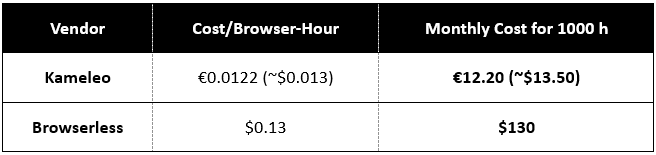


Hello, I'm experiencing an issue with Kameleo’s high proxy traffic usage. I ran a test to compare it with AdsPower: 10 Chrome browsers v139 on Win10/11. Kameleo was using just empty tabs, while AdsPower was using its default start page.
Data usage:
— Idle: 135 KB
— 10 AdsPower running: 6.02 MB
— 10 Kameleo running: 250 MB and increasing
How is that possible?
Previously, Kameleo’s traffic usage in real tasks compared to AdsPower was about 2 times higher, but starting August 21, it became 4 times higher.